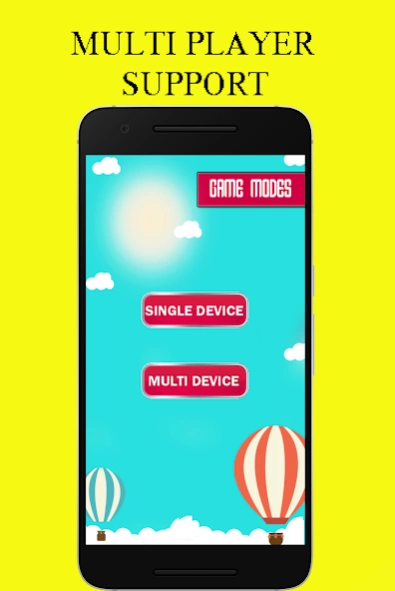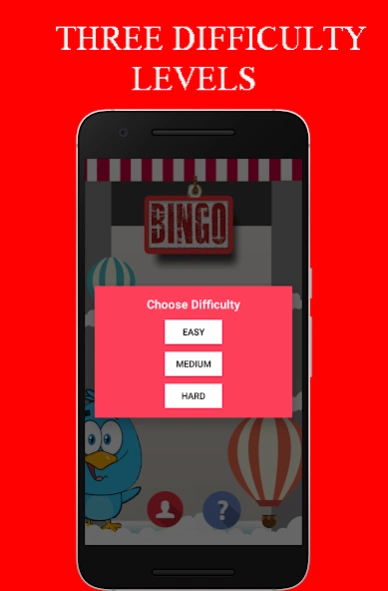Bingo Crunch- Multiplayer Game 1.0.1
Free Version
Publisher Description
Bingo Crunch- Multiplayer Game - Single/Multiplayer Board Game Relieve your memories and kill your wee hours
Bingo Crunch - Single/Multiplayer Board Game, the classic bingo with a pinch of twist and new rules. This is really a great playing experience in our android devices, suitable for everyone, irrespective of ages.
FEATURES:
Interactive User Interface - A multiple UI game which will make you travel in hot air balloons through the cloudy to sunny hillside meadows.
Game Board - A simple, easy to recognize board with 25 blocks where you can either fill the numbers randomly ranging from 1-25 manually or by clicking the shuffle button on the top right corner. The numbers selected by either players will be highlighted with different colors for more distinct gaming.
Other Features:
-Vibration Indicator which will never let you miss your turn.
-High-pitched sound for letting you know about your turn in multi player mode.
-Resisting your real opponent from peeking into your board, and many more.
Download the game and show how good you are in decision-making.
Please provide us with your valuable feedback and rating.
It will be definitely improved in the further updates.
About Bingo Crunch- Multiplayer Game
Bingo Crunch- Multiplayer Game is a free app for Android published in the Board list of apps, part of Games & Entertainment.
The company that develops Bingo Crunch- Multiplayer Game is Snicket Inc.. The latest version released by its developer is 1.0.1.
To install Bingo Crunch- Multiplayer Game on your Android device, just click the green Continue To App button above to start the installation process. The app is listed on our website since 2017-04-21 and was downloaded 1 times. We have already checked if the download link is safe, however for your own protection we recommend that you scan the downloaded app with your antivirus. Your antivirus may detect the Bingo Crunch- Multiplayer Game as malware as malware if the download link to com.snicket.premsourav.bingo is broken.
How to install Bingo Crunch- Multiplayer Game on your Android device:
- Click on the Continue To App button on our website. This will redirect you to Google Play.
- Once the Bingo Crunch- Multiplayer Game is shown in the Google Play listing of your Android device, you can start its download and installation. Tap on the Install button located below the search bar and to the right of the app icon.
- A pop-up window with the permissions required by Bingo Crunch- Multiplayer Game will be shown. Click on Accept to continue the process.
- Bingo Crunch- Multiplayer Game will be downloaded onto your device, displaying a progress. Once the download completes, the installation will start and you'll get a notification after the installation is finished.